Animated video is a powerful communication tool. Humans have communicated by using pictures since the beginning of time.
Our ancient relatives drew Pictograms and Ideograms to convey their messages. And our love of visuals has not waned over the course of millennia.
Visual content is the key ingredient to make the marketers' coveted unicorn - online engagement. Posts with videos attract 3 times more inbound links than plain text posts. And videos increase people’s understanding of your product or service by 74%.
This is because people process visuals 60,000 times faster than they can read.
We're contacted about animated videos for two reasons:
1. Clients are looking for a highly shareable video. Most of us grew up watching animation and learning from animation. The threshold to inspire a potential viewer to click on an animated video is low.
2. They have a complicated product or service they'd like to explain. Animation lends itself well to explainer videos because it can make the complicated sound simple. And that is appealing.
'All right', you say. 'Sign me up. But how do I go about producing such an incredible communication tool?', you ask.
This is where our Ultimate Guide to Producing an Animated Video will help.
1. Know Your Goal
We love animation. Most people do. But chances are, you aren’t producing an animated video just for entertainment. Defining the goal for your video before you write the script is essential.
How do you define a goal? Easy. What action are you trying to inspire your viewers to take?
Sign up for a webinar?
Join an email mailing list?
Dive deeper into your website?
Sign up for a demo/free trial?
Share the video with their networks?
Choose just one goal. Define that one goal and list the ancillary goals under it.
2. Know Your Tone
Do you have a style guide? If you do, then it will outline the tone your animated video should take.
If you don’t have a style guide, then now is a great time to think about tone. How should your company handle communicating your message?
Should the tone be straightforward without nuance?
Should the tone be playfully smart?
Should the tone be academic?
Should the tone be colloquial and contemporary?
Trust us. Taking time to decide on tone before you start writing the script is a good idea. Knowing the tone will make writing the script easier. It will keep feedback cycles manageable. And it will help you communicate your vision to the production company you hire.
3. Know the Feedback Hierarchy.
Speaking of feedback, knowing who's involved in the approval process is a must.
Before you get into production, find out who needs to sign off on each stage. This may seem like a mundane task and one that can be pushed until the process begins. But trust us, it isn't.
We've seen it happen before. A client gets the approved script to us and they sign off on the storyboard. We deliver the final animation and suddenly there are changes to the voice over and/or the graphics. Not only does this delay the final product, it costs more money.
Clarifying exactly who needs to approve assets before you begin will limit surprises down the line.
4. Create A Through-line
Now that you know the video’s goal, its tone and the approval process, it's time to think about the storytelling.
A through-line is the structure on which your script's story hangs. Typically, this is a character’s journey. But you don't need to personify your character.
Your character may be your product's buying cycle or your service’s benefits. And that brings us to number 5.
5. Use Metaphor
Does your product create a speedway from A-Z for your customers? Then think about a driving metaphor to help tell your story. Does it give your clients a detailed view into their billing? Then maybe a scientist with a microscope could work. There are no wrong ideas.
The bottom line is this: If you have fun writing the story, your audience will have fun watching the story.
6. Keep It Short and Simple
Did you know that 20% of viewers will click away from a video in 10 seconds or fewer? That percentage only increases with time. According to Visible Measures, 45% of viewers will stop watching after 1 minute of video and 60% drop off by the 2 minute mark.
Animated video should be between :30 and 2:00. This means your script should be no longer than a single page, or about 300 words. Worried you can't hit all your key points in 300 words? Don't be. You got this.
And you know what? If you don't, then the production company you hire can help. We're happy to work with our clients during the scripting process.
7. Understand the Process
Animated video is a little more involved than live-action video. There are many moving parts (har, har).
Understanding the process will help you manage expectations across the board. Your team will feel more at ease and your production company will too.
The timeline to delivery depends on the complexity of the animation but the process is generally the same. Here's a breakdown of what to expect.
Step 1: Creative meeting with the production company
This is a good time to discuss goals, tone and any creative concepts you have for a through-line. It's also the time to talk about look and feel.
Step 2: Provide approved script:
Nothing can move forward without a script. If the production company is writing the script, build in at least two weeks to your production schedule. This time allows for iterations and your feedback cycles.
Step 3: Storyboard
Once you approve the script the production company will create a storyboard. The storyboard will show you how the visuals will tell the story. These are either simple sketched drawings or clip art, depending on the company’s preference. We prefer to sketch our storyboards.
Step 3: Voice Over
Once the storyboard is approved, the script will get sent to a Voice Over artist. This step generally happens after the storyboard’s approval. The visuals will help the production company give acting cues to the actor.
Step 4: Animation
Once the approved, final voice over is in-house the animators will begin animating. Animations are created to the specific timing of the VO. Any changes to the VO will change the animation. Changes to the VO and the animation will add to both production time and to production cost.
Step 5: Music and Sound FX.
Once the animation is finished the animator edits in sound effects for texture. This could be footsteps, wind, office background noise, etc. Then the video is scored with a music track.
Step 6: Delivery
The video is then encoded and exported. Depending on the complexity of the animation this could take 10 minutes or an entire day. Once it's exported, the animated video is delivered to you! Barring any mistakes on the production company's end, this version is the final version. Any extra changes after the final is delivered will need a new invoice. This is why it was so important for you to know your feedback hierarchy!
We hope you found this guide helpful! If you'd like to talk to us about an animation project we'd be happy to connect. Contact us here.

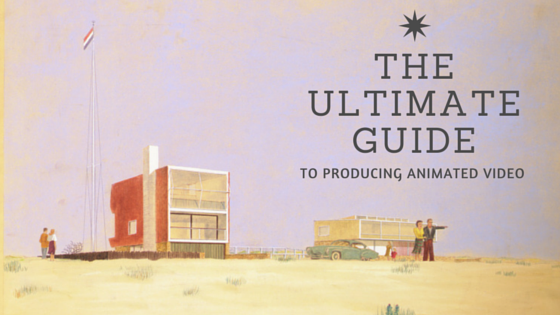

Comments