Why should you transcribe video?
Before we discuss how, let me answer the why
You just spent all this time producing a video, can’t you just post it and move on the next project on your To Do list?
Well, technically, yes. You can.
But if your goal was finish a race, would you stop just short of the ribbon? Why not carry through all the way?
The bottom line is that transcribing your video opens your content up for a wider audience.
When you transcribe video you make your video viewable in noise sensitive environments. If a potential viewer is on a noise bus, they can now understand your video. If your viewer is in waiting room or at work, they can now understand your video.
Hearing impaired viewers can watch your video and get your message. Transcribing also helps English Language Learners follow along with your content (not to mention, now you can translate your video’s transcription!).
And, transcribing video helps your SEO.
Google crawlers index text. This is why your meta description, title and tags are all so important. But when you transcribe video, you open all of that content up for Google to index.
Amazing, right?
According to Cambridge-based transcription company, 3PlayMedia, their clients This American Life and Discovery Digital Networks saw a significant increase in views on captioned videos.
For example, TAL saw organic search results increase 6.68%. Their inbound links directly attributable to transcript pages increased 3.89%. [Download 3PlayMedia's white paper here for more in depth analysis]
Convinced transcribing is a good idea? Good. Here are three simple ways to get it done:
Do It Yourself
You could always do it yourself. All this involves is your time and your attention.
However, this is our least recommended route.
Transcribing is more time consuming than you may think. Especially if you are not accustomed to the process. It could take you ten times the length of the video for you to accurately transcribe it. If you have many videos to transcribe you could be looking at entire days taken up by this tedium.
Have YouTube Do It
YouTube has a transcribe option in their video editor. Using it as simple as using YouTube.
Now, word from the wise: YouTube is hardly accurate. You will need to scrub through these transcripts and make edits. It’s not quite as time consuming as doing it yourself, but it’s not as hands off as hiring someone else to do it.
Here are a few screen grabs from our experience transcribing our web series, Partners:
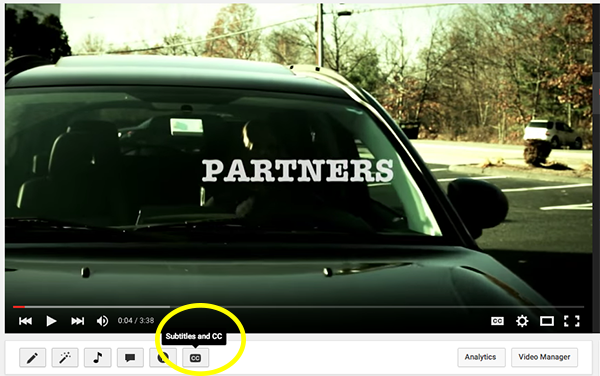
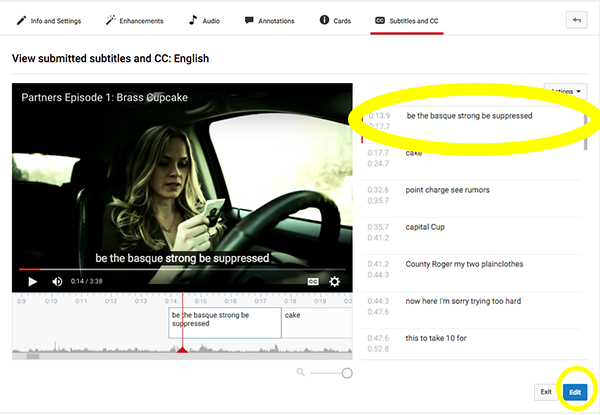
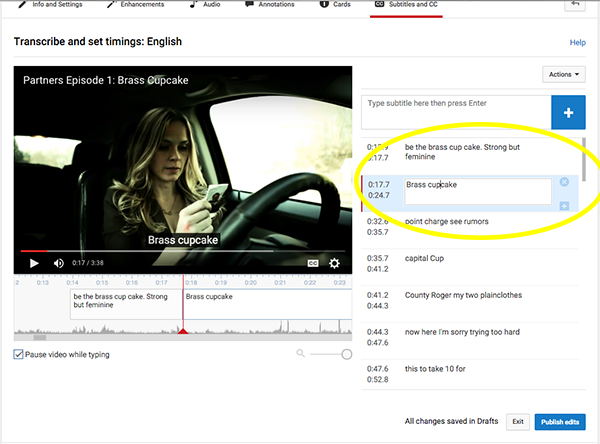
And that leads me to No. 3...
Hire Someone To Do It
Google “Transcribe Video” and you’ll get pages of results pointing you to different services that would be happy to have you hire them to transcribe you video for you.
This option is particularly great for off-the-cuff presentations, ensemble pieces or conference videos. Transcribing video can be time consuming and many of these services make it affordable to have it done by a third party.
We offer to transcribe the videos we produce for our clients as part of the package. We take pride in our videos and want to enable our customers to be as successful with their premium content as possible.
Curious about our production process?
Additional Resources:



Comments