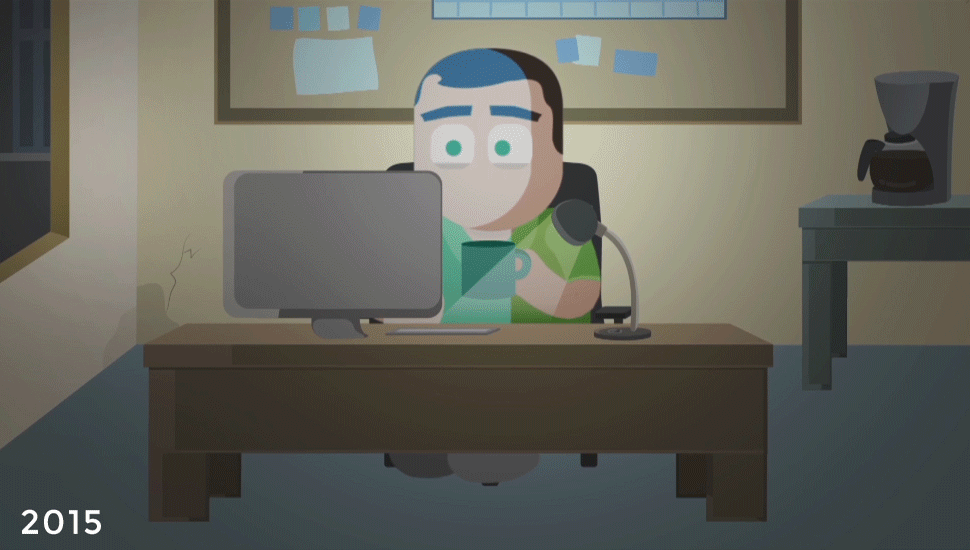
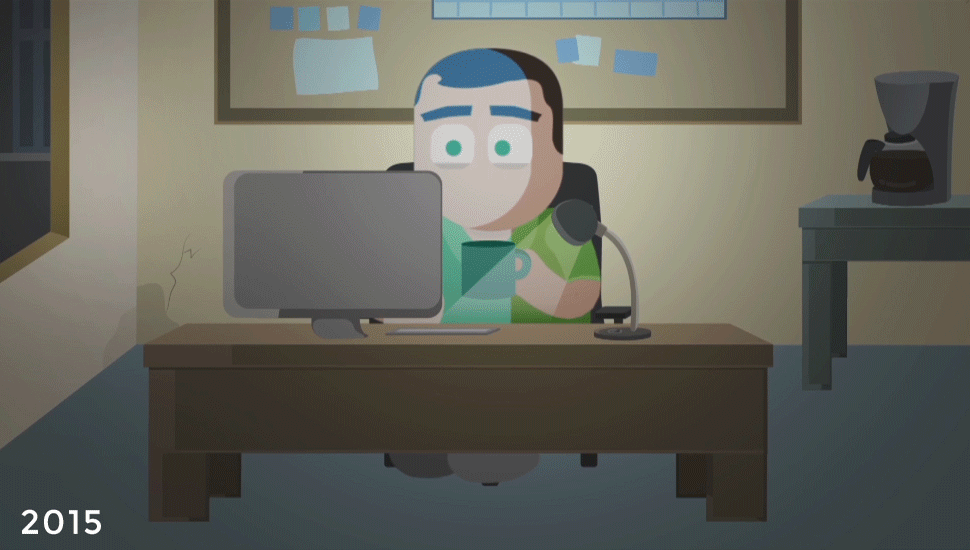
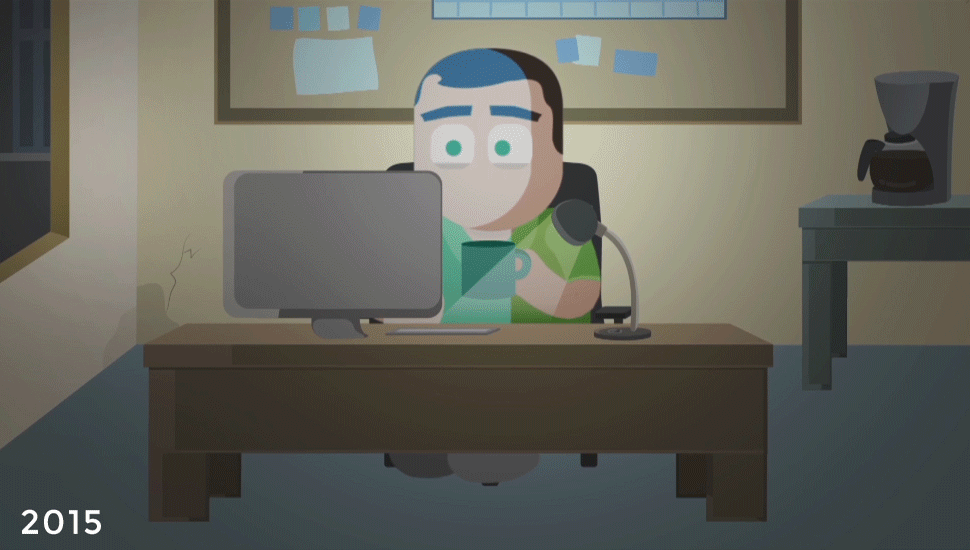
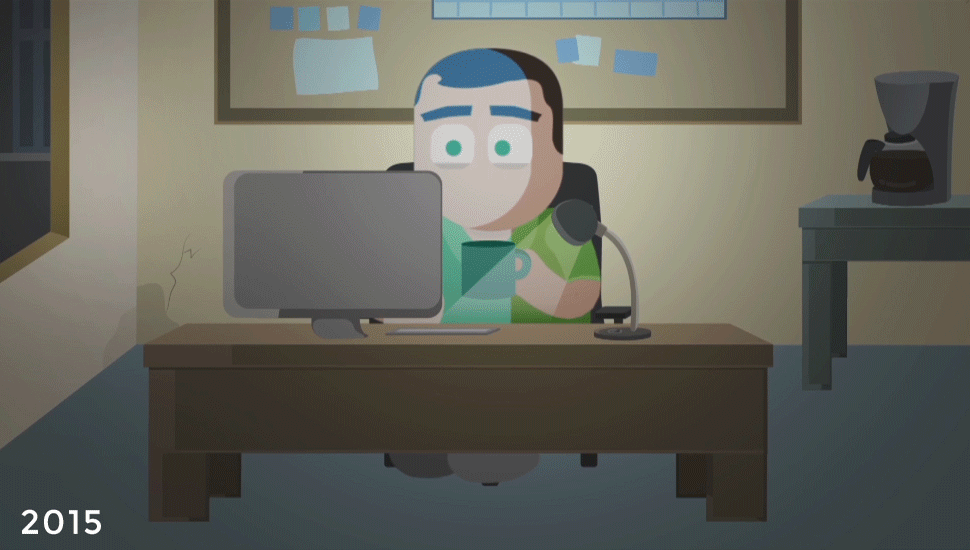


According to the Oxford Dictionary the definition of Video is:
The recording, reproducing, or...


I write a lot about gear and production for a couple of reasons:
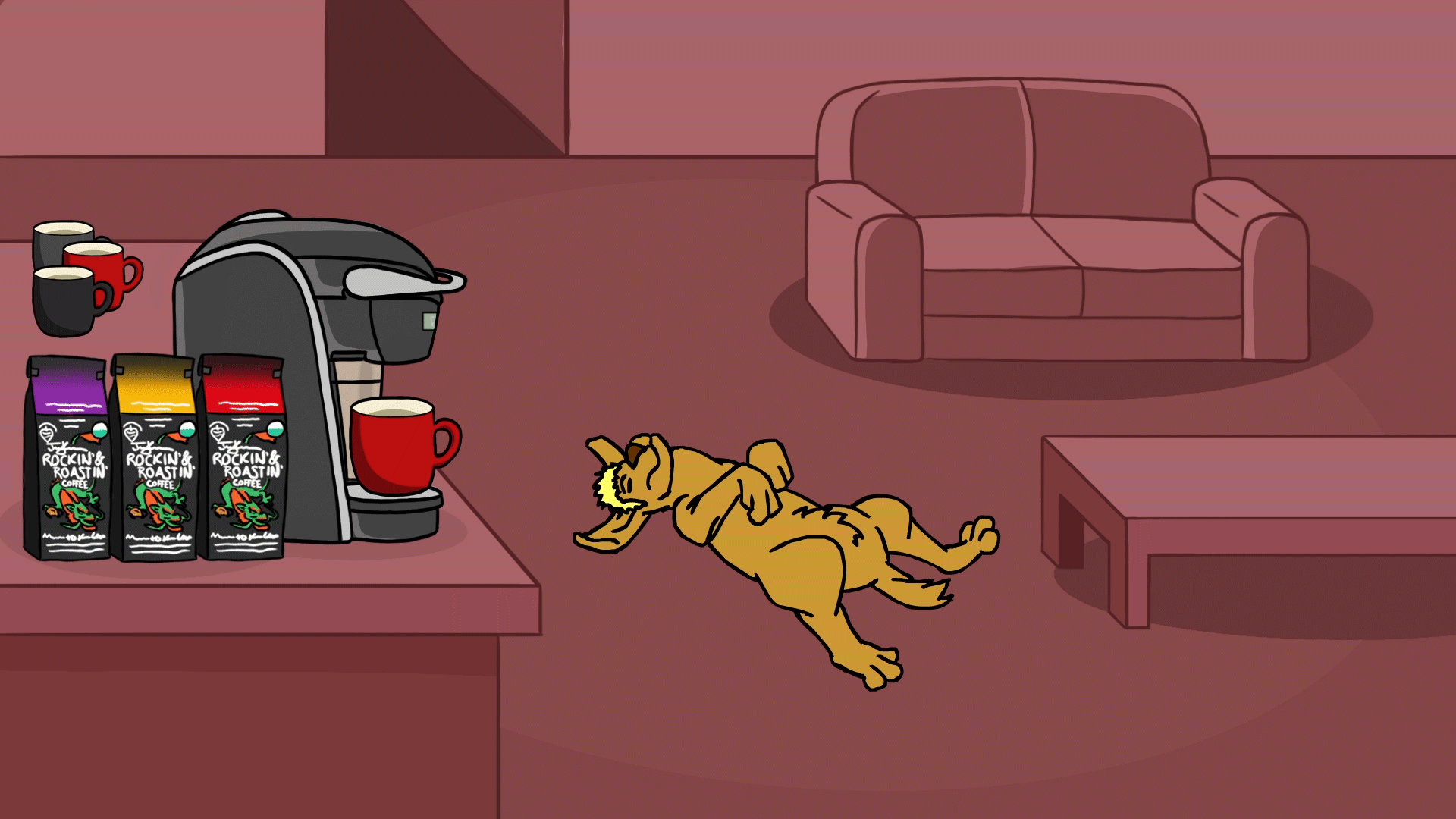
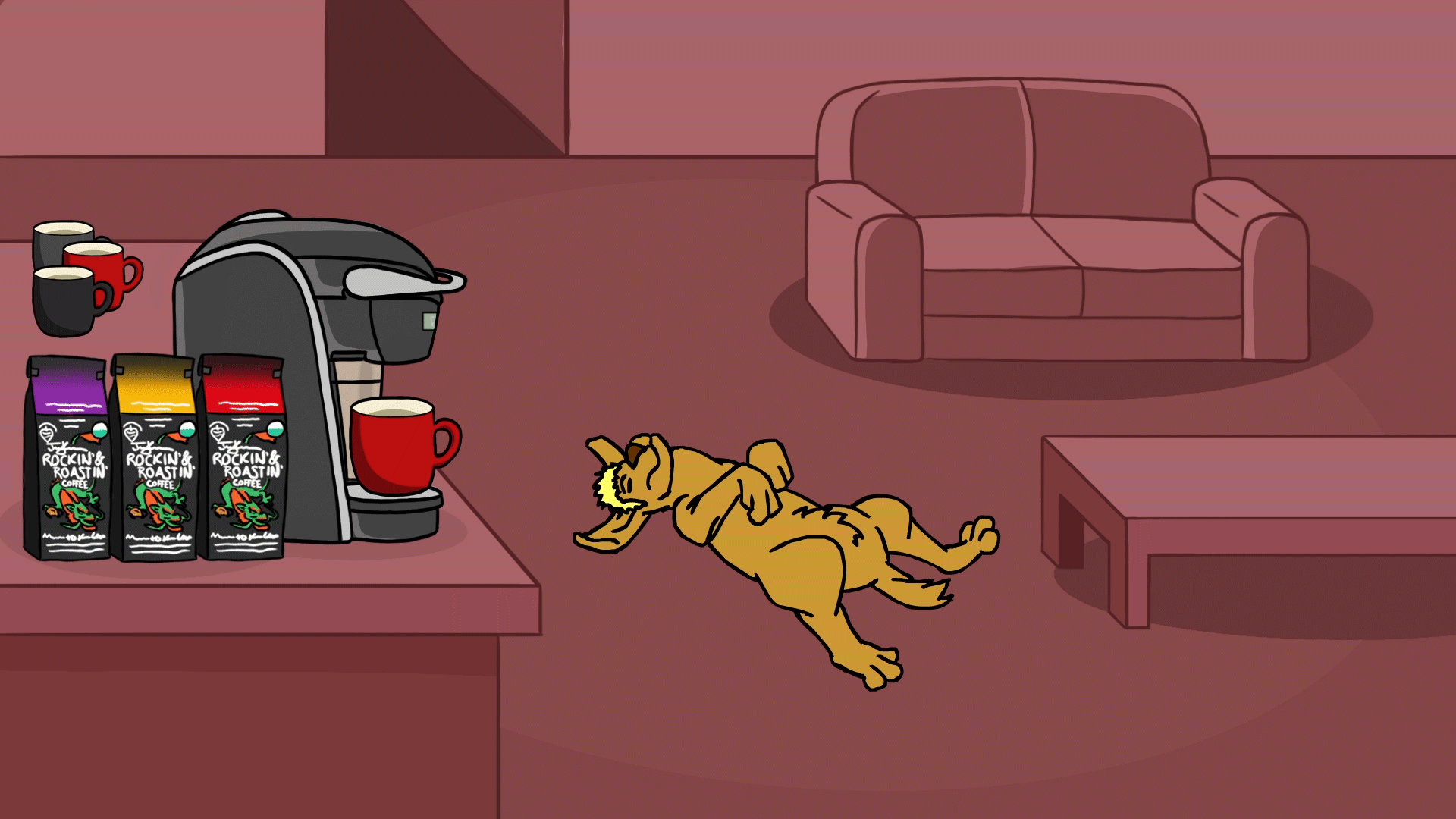
My name is Alex Pok and I am a student studying Animation at Lesley University College of Art and...
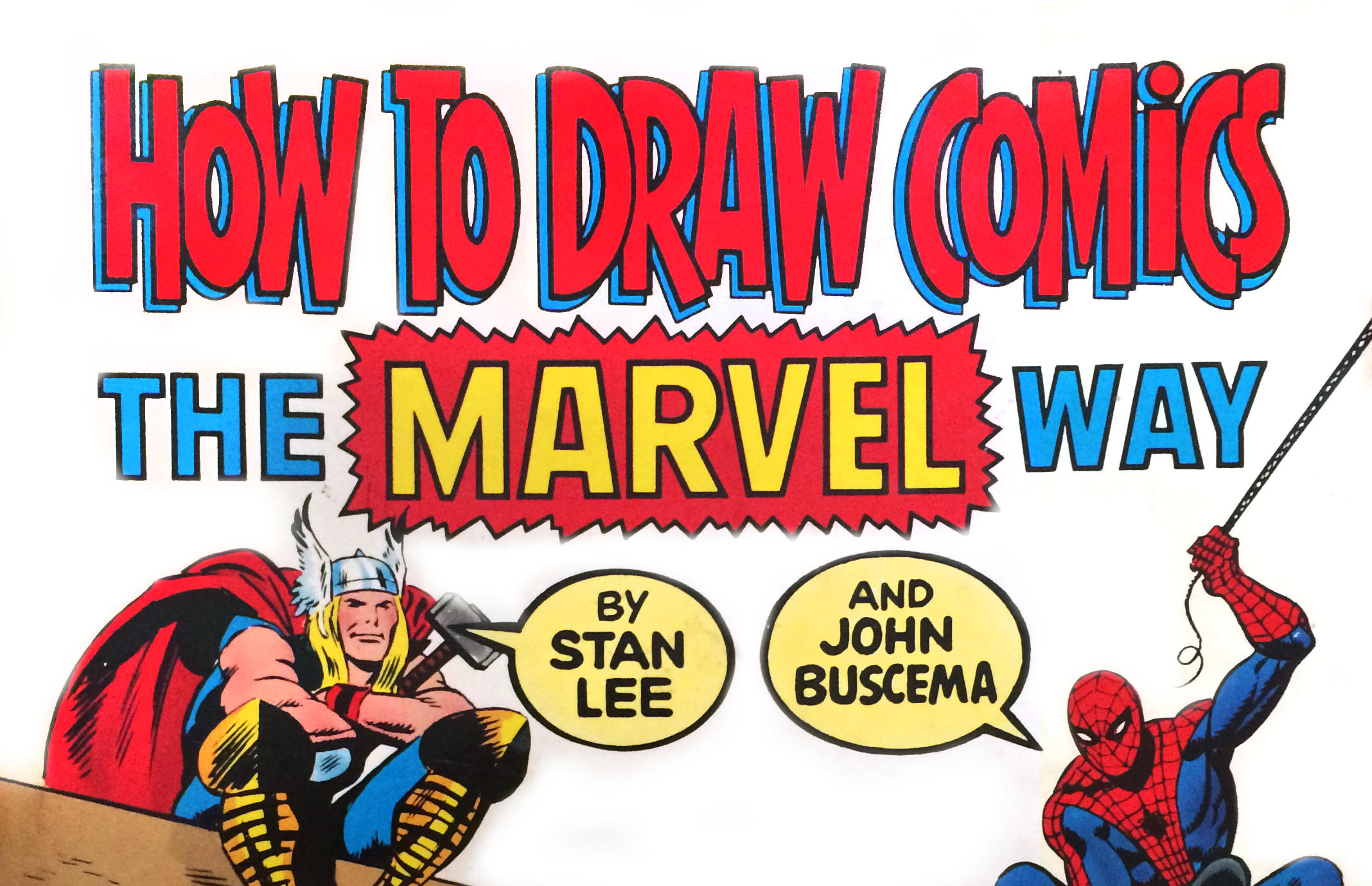
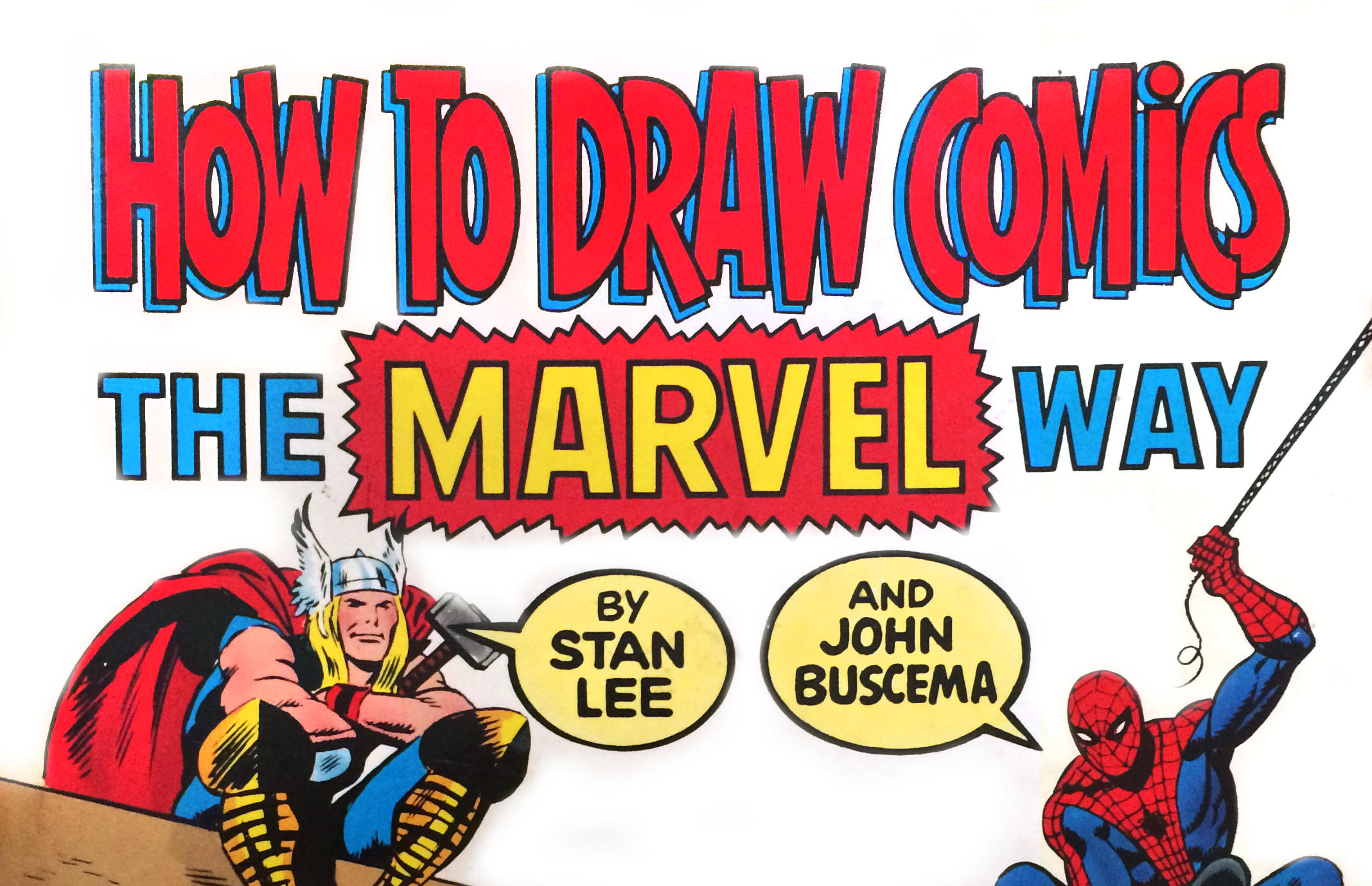
This is the second in a series of animation & graphic design blogs by Nick Clarke.
Superheroes and...
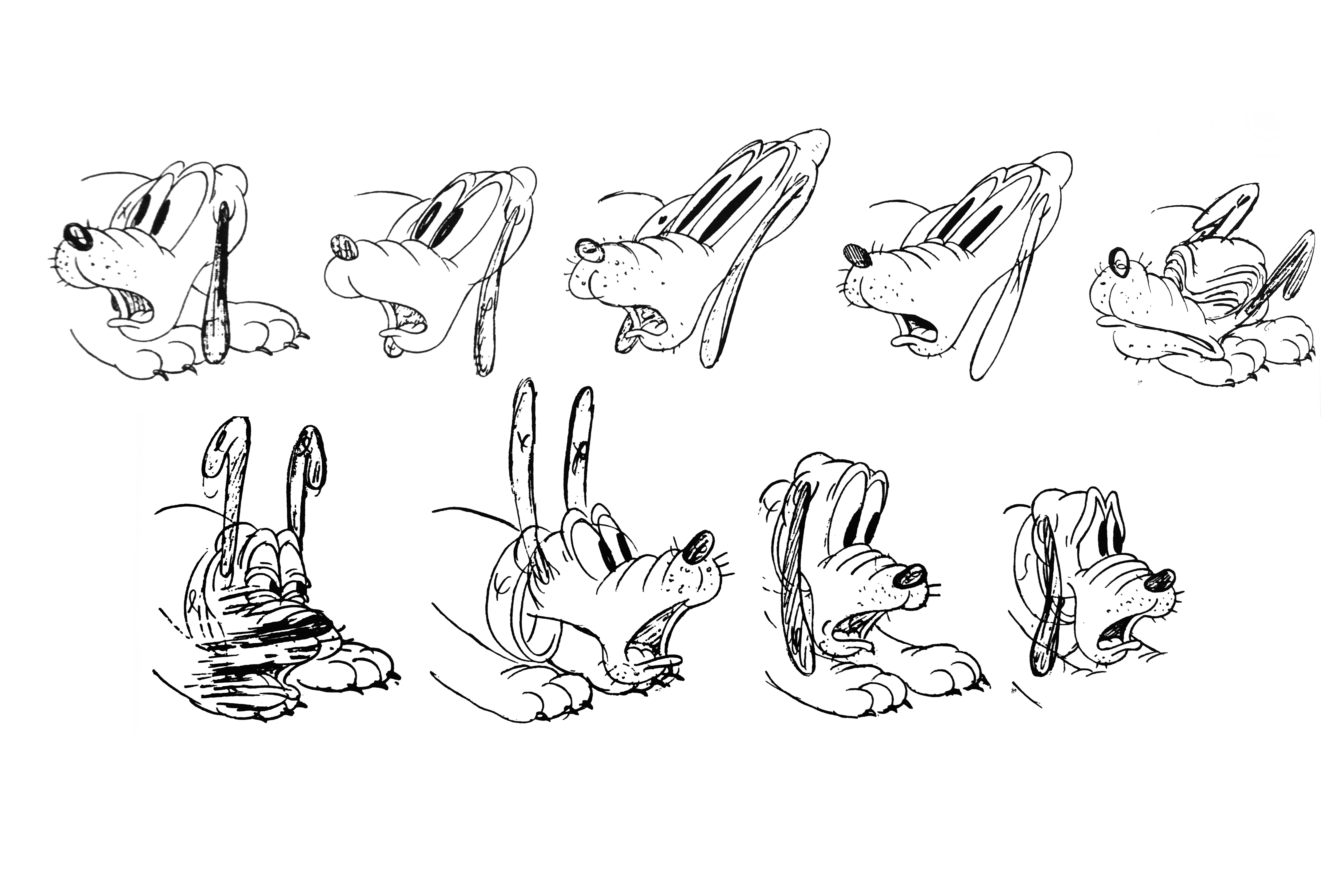
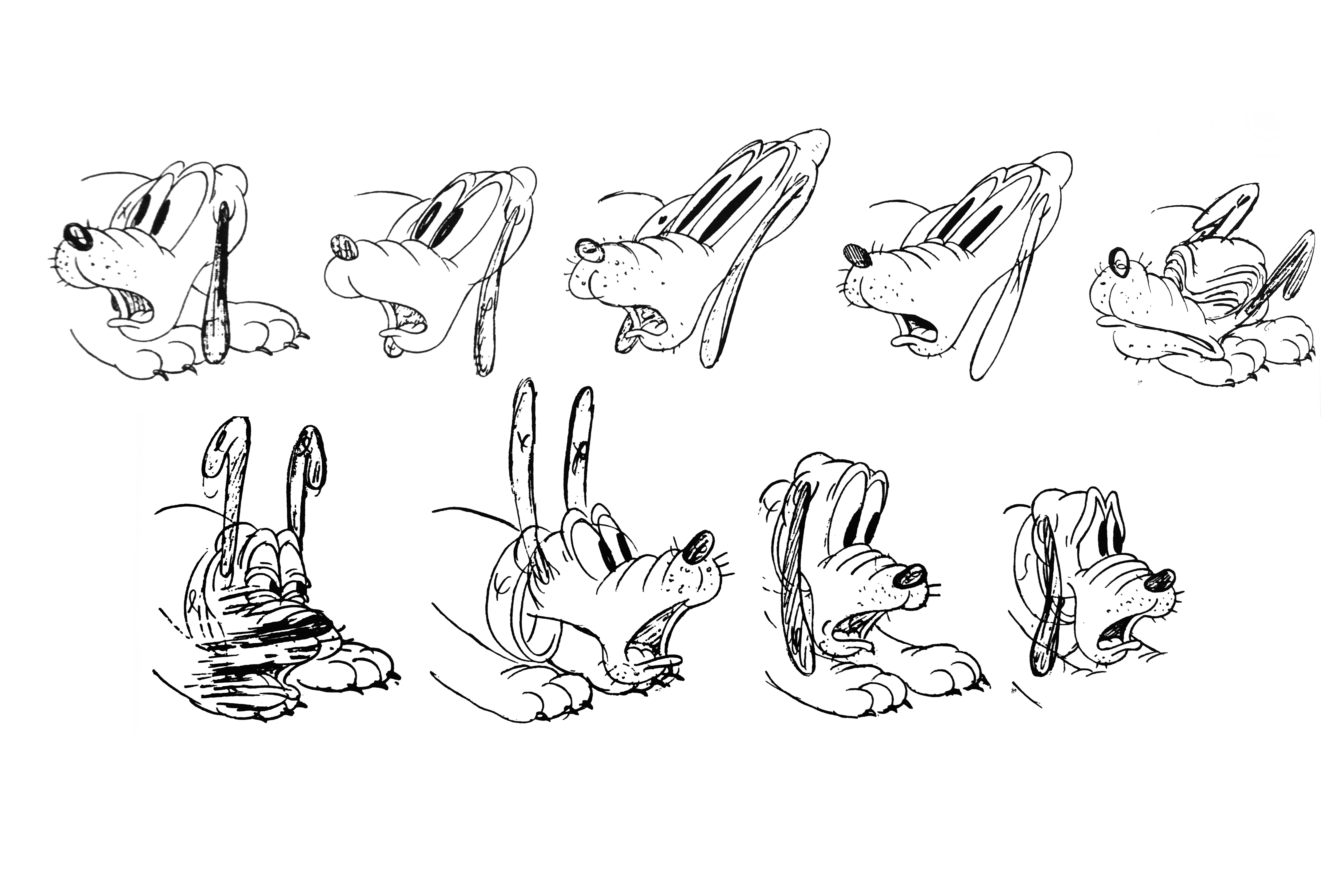
Animation has evolved exponentially in the last century.
That doesn’t change the fact that every...


Downtown Framingham came alive with Boston Marathon spectators last Monday. Hundreds of fans,...


When we’re looking for inspiration, we do what everyone does: we turn to Google.
The other day I...


est. read time- 2:28
We’ve heard it before: “No one watches our videos. Videos just don’t work for...


When we go out on a shoot we always like to be prepared for anything. That means good...