

5 TERRIBLE WAYS TO SPEND YOUR VIDEO MARKETING BUDGET
INTRODUCTION:
Are you in charge of a video marketing budget?
Before you commit to a storyboard or...


INTRODUCTION:
Are you in charge of a video marketing budget?
Before you commit to a storyboard or...
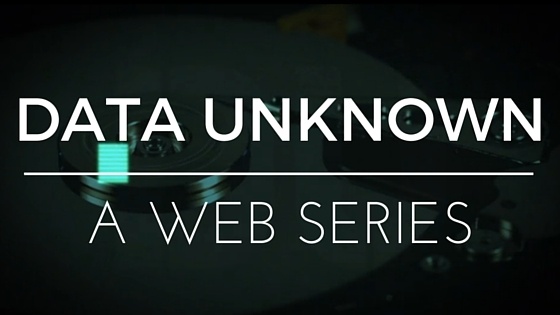
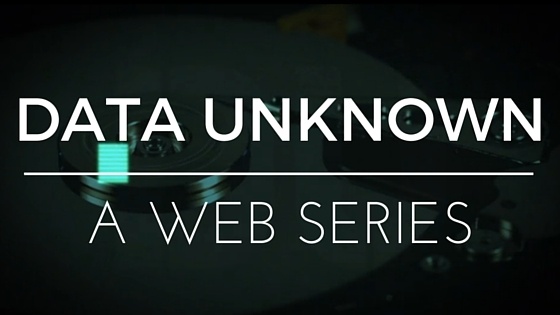
Data is a word that gets thrown around a lot. We have "data plans." Our have data to upload, data...
A picture's worth a thousand words. So, rather than write 14,000 words about the filmmaking process...


Congrats! You’ve got the go ahead to produce an awesome video for your company! That’s great news....




Originally published on Production Hub.
Everything changes and television is no exception.
Online...




Well it’s that time of year again, and Christmas is upon us once more!
...


It's beginning to look a lot like Christmas at MediaBoss so Nick Clarke and I sat down to discuss...


We all use stock photos. We do. You do.